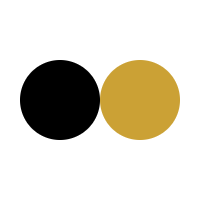At Pharmulous, we use cookies to help improve the functionality of our website as well as making your visit peronalised.
The use of cookies is an industry standard that can be found on most websites.
We reserve the right to modify or amend the use of cookies at any time and for any reason.
What are cookies?
Cookies are small files of letters and numbers that are downloaded on to your computer when you visit a website. Cookies are used by many websites and can do a number of things, eg remembering your preferences, recording what you have put in your shopping basket, and counting the number of people looking at a website.
They can also be used to collect anonymous data to analyse the use of a website, so that advertising can be more specific and relevant to the user.
Certain cookies are necessary in order for you to use our website, whereas other cookies while not essential do help to improve your experience while using our site.
You can accept or reject cookies by amending your web browser controls. But if you choose not to allow the use of cookies, your experience of our website will be limited and many integral aspects might not work at all.
How can I control my cookies?
Browser controls
You can use your web browser to:
♦ delete all cookies;
♦ block all cookies;
♦ allow all cookies;
♦ block ‘third-party’ cookies (ie, cookies set by online services other than the one you are visiting);
♦ clear all cookies when you close the browser;
♦ open a ‘private browsing’ / ‘incognito’ session, which allows you to browse the web without recording your browsing history or storing local data such as cookies (you should however be aware of the limitations of this feature in a privacy context); and
♦ install add-ons and plugins that extend browser functionality.
For more information, see links below:
♦ Google Chrome: https://support.google.com/chrome/answer/95647?co=GENIE.Platform=Desktop&hl=en
♦ Microsoft Edge: https://support.microsoft.com/en-gb/help/4468242/microsoft-edge-browsing-data-and-privacy-microsoft-privacy
♦ Microsoft Internet Explorer: https://support.microsoft.com/en-nz/help/17442/windows-internet-explorer-delete-manage-cookies
♦ Mozilla Firefox: https://support.mozilla.org/en-US/kb/enable-and-disable-cookies-website-preferences
♦ Safari: https://support.apple.com/en-nz/guide/safari/manage-cookies-and-website-data-sfri11471/mac